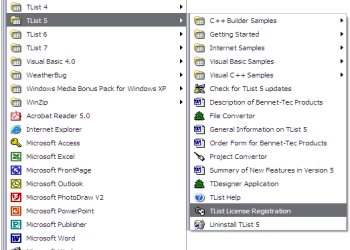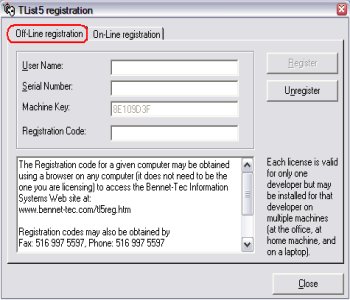|
 |
Off-Line Registration Help |
 |
How to register TList 5/Pro |
You will need to perform the following steps:
- Run the License Registration Utility for your Bennet-Tec Control
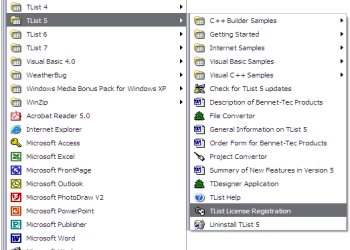
- Click the Off-Line registration tab and select your control on the left
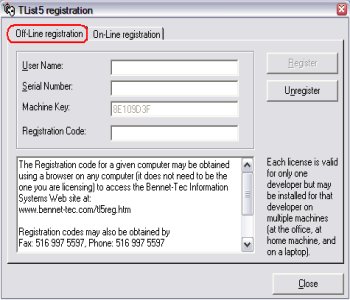
- Fill in the Serial Number, User Name and Registration Code fields
Make sure to enter the full First and Last Name of the Actual Developer as User Name.

- Click the Register Button

- Click the Ok Button on the message box

- Click the Close Button on the Registration Utility
This will complete the registration process.
If you have a problem with the registration process, Please contact us Monday through Friday 9AM - 5PM (EST) at (516) 997-5596.
Note: While the registration code returned by this web site is valid for only one machine, a developer may register his/her license on up to 5 machines for his or her own use. Remember the license may not be shared among developers. A separate license must be purchased for each developer.
|